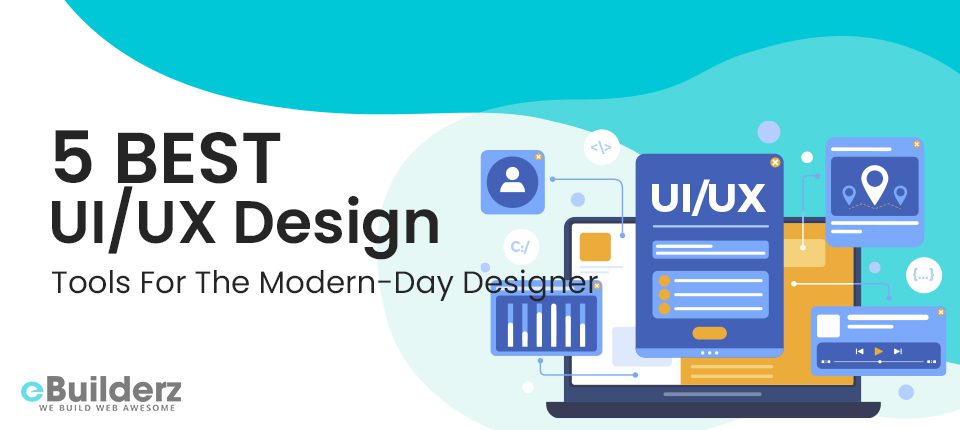Creating a stunning website requires a WordPress theme that can boost the overall appearance of the website. Check how to choose a WordPress theme in the following post.
Continue readingHow To Transform Your Printing Business From Offline to Online

The world is now a digital marketplace where every business is expected to be online. This is because customers have shifted from in-store purchases to buying products online. In 2020, over 80% of customers worldwide shopped online, and the number keeps growing yearly.
Therefore, your printing business must be digital to attract customers and grow effectively. However, if you don’t know how to achieve this, you are in the right place. This article discusses simple yet effective ways to put your printing brand online.
Let’s begin.
7 Ways to Move your Printing Business from Offline to Online

It’s not enough to move a printing business online. You must do it effectively to gain the visibility and sales required to grow your brand. Below is a step-by-step process to adopt when transforming a printing brand from offline to online.
Conduct market research

Market research involves gathering information about the target market. It examines the industry and competitors, identifies audiences, and studies their demographics and psychographics. It helps business owners understand customers’ perceptions and expectations to deliver accordingly.
Therefore, a crucial step to successfully moving a printing business online is to perform market research. First, identify the target audience, where they are, and their interests. Also, discover their challenges, needs, and how they expect you to meet them.
Market research doesn’t stop at audience analysis; it also evaluates competitors and trends. So, select the top companies in your industry and examine their activities. Then, analyze their strategies and shortcomings to make improvements when starting your business online.
Additionally, examine existing industry trends to introduce in your activities. It will generate attraction and draw customers to your business.
Summarily, market research provides insight into the audience’s pain points, competitors’ activities, and industry trends to achieve the best results online when moving your printing brand.
Create a marketing plan
A marketing plan consists of processes required to achieve a business’s goals. It includes what you must do to attract and retain customers, including value proposition, target consumers demographics, psychographics, actionable goals, etc.
It’s critical to develop a functional marketing strategy because it is the roadmap that reveals where the business is headed and what needs to be done to get there. This knowledge helps you direct resources and efforts into bringing and keeping customers.
So, develop a marketing plan with short and long-term goals. Then list the processes involved to reach your objectives. This may include marketing campaigns, social media strategy, content strategy, and the metrics to measure results.
Essentially, create an actionable, realistic marketing plan that provides the clarity required to run your printing business successfully online.
Have a USP
Many existing printing businesses are online, so it’s crucial to customize your Unique Selling Proposition (USP) to stand out. A USP is a value you offer that differentiates you from other brands.
It could range from impeccable customer service to affordability, quick delivery, etc. Always communicate your Unique Selling Proposition clearly to give your target audience reasons to choose you and not the competition.
Build your social media presence

Social media is a must-have when transforming an offline business online. Currently, about 4.62 billion people use social media. This shows how many customers you can acquire by becoming active across social media platforms.
So, study your audience and figure out the social media channels. Figuring this out will help you focus and channel efforts into the platforms yielding the best outcomes.
Marketing products on consumers’ active platforms lets you meet them where they are. So, determine where customers frequent and engage them there. For example, if your target customers spend most of their time on Facebook, consider creating a Facebook account and building an active and engaging presence.
See More: 10 Benefits of Social Media Marketing for Your Business
Create a website
A website is a necessity when trying to attract and engage online customers. Research reveals that 8.5 billion Google searches are conducted per day, showing that websites are a major platform for customers to discover your brand.
Therefore, create a website with an excellent User Interface and User Experience (UI/UX). It should be responsive, easy-to-navigate, and allow consumers to find information quickly. In addition, the websites’ design should reflect your business values, showcase its personality, and be functional to facilitate tasks.
Also, optimize the website for SEO to boost visibility. All these allow you to create good first impressions and enjoyable experiences for users.
Furthermore, you can display products, including flyers, cards, booklets, etc. This way, customers can visit your website to shop for their desired items without physical interaction.
Use the web to print software
Web to print software are tools that process print orders. With this software, you can create a digital storefront and optimize its speed for users to order print products and customize them based on their preferences.
Also, it streamlines activities and facilitates customers’ satisfaction. For example, you can create ready-made designs that shoppers can personalize for their needs. Besides, you can centralize purchase, billing, and shipping activities, saving management costs and making the experience easier for consumers.
Adopting a web to print software extends your ordering capabilities online. Shoppers can make requests from wherever they are, at any time. So, they don’t have to visit your location or wait for you to open your physical store.
Produce booklets
Booklets are a prominent print item in high demand by businesses. They present companies’ information in indigestible bits, making them essential for marketing campaigns, business proposals, etc.
Therefore, introducing booklets into your products’ catalog lets you meet many businesses’ needs, enhancing sales. However, note that brochures are not one-size-fits-all; they come in various types and sizes. To find out the different sizes available, learn more about printing a booklet with Helloprint.
However, do not limit your production to booklets; offer other print items. Finally, make your online printing business a centralized hub for different print products like business cards, flyers, brochures, envelopes, etc. The more diversified your company is, the more visibility it gets.
Benefits of moving your printing business online

Transforming a printing brand to the digital space benefits the business in the following ways:
Expands your reach
Taking printing businesses online extends your market. It doesn’t restrict you to customers in a locality; instead, it gives your brand a national or global identity. Ultimately, this increases sales because the target audience can order from wherever they are, and you can deliver to them from your location.
Also, You Can Read Is Software Development Crucial For Business Success?
Allows you to compete with thriving businesses
Online printing allows you to market your services alongside competitors. As a result, you can grow your reputation, win customers over easily, and reach your marketing goals quickly.
Enables constant availability
Establishing an online printing business allows you to stay open 24/7. Users can access the website to order, ask questions and find information anytime.
Also, they can perform a self-service by selecting templates and customizing them to their preference without help. This allows you to focus on other responsibilities while generating passive revenue.
Provides the opportunity to handle multiple orders
Customers request as many products as they need online. So, rather than ringing your phone for multiple orders, they can request them on the website.
Additionally, because there’s a centralized hub for purchase, payments, and invoicing, it’s easier to receive large orders as you won’t have to alternate between several platforms.
Allows you to target customers efficiently
As an e-commerce print business, adopting the right tools helps direct your marketing efforts. With accurate data on customers and sales, you have the insight required to target the right people and introduce marketing strategies that enhance sales.
Eliminates stress and maximizes costs
Moving print businesses online involves automating many activities, from shipping to marketing. Also, you can expand your market without opening additional physical stores, thereby saving costs.
Lastly, channel your marketing efforts to the right areas to achieve a high return on investment.
Boosts consumer satisfaction
When running an online printing business, you can make your activities easier with online printing tools like web to print software. This software lets you meet customers’ unique needs because they can state their requirements, and you can print accordingly. They can also customize a template and edit it to suit their purposes.
Additionally, an online printing business makes the purchase experience flexible and convenient for buyers. First, they can order from any location, eliminating commuting to a physical store. Finally, they can select print products, order, pay, and ship from a centralized platform, thereby enjoying a simplified experience.
Conclusion
E-commerce print business is highly profitable and crucial to succeeding in today’s marketplace. However, transforming an offline printing company into an online brand can be challenging, so this article discussed seven easy ways to run your business digitally.
So, understand the market, plan, communicate your USP, and stay active on social media. Additionally, launch a website, use the web to print software, and offer various print products to meet consumers’ demands. As a result, you’ll have increased customer satisfaction, expand your reach, eliminate stress, and maximize costs.
Here are few more topics that you shouldn’t miss:
12 Most excellent B2B Mobile Apps for Managing Your Business on the Go
A Checklist To Improving Small Business SEO
Tips on How to Successfully Run Your Online Business
Like this post? Don’t forget to share
Healthcare Web Design: 5 Examples To Learn From
Are you planning to develop the healthcare website design but lack the know-how? If yes, go through some of the examples discussed below and get started.
Continue reading10 Ways SaaS Businesses Can Benefit From Content Marketing In 2022
Without any doubt, content marketing can act as a boon for SaaS Businesses, but the question is how to do it. Let us know more about SaaS content marketing.
Continue readingWhat Does the Future Hold for Cryptocurrency?
While exact projections are impossible, In the article, we have detailed mentioned what to expect from cryptocurrency in the coming years
Continue readingIs Software Development Crucial For Business Success?
Software development is an important element for any business organization. Hence, you need to find a software engineering company. Continue to read for further information.
Continue reading5 Essential SaaS Tools Every Developer Should Use in 2021
As a product developer, many tools and software are useful to have available in your technology stack. The benefit of using such tools can help make the development process more efficient and hopefully guide your product to a successful launch.
SaaS tools can be utilized in various ways when it comes to your role as a developer. Without these tools, you may find yourself underperforming and seeing your business operations transcend into chaos. These tools can provide order for the most part but will ultimately make your work as a developer easier and more efficient.
This article will share five essential SaaS tools that every developer should have in their digital toolkit for 2021.
AbstractAPI to Retrieve Important Data
For any team member involved in the product’s production, it’s useful to have access to data and use data analytics for more informed decision-making. When it comes to Application Programming Interfaces, there are three main types; private, partner, and public.

The public APIs are the easiest to access, but they can be a little more tricky to access for partner ones. Extracting any data type that might help improve your product’s value and effectiveness on the market is key. According to Harvard Business School, the biggest problem companies face when launching a new product is a lack of preparation.
There are benefits from collecting data to influence the success of the launch and ensure that what you’re putting on the market is something your customer needs.
With that being said, AbstractAPI can provide powerful data that can automate certain tasks and enhance the user experience that your customers will eventually receive. It’s a simple tool to implement and has access to a huge library of APIs. From IP Geolocation to phone and PHP email address validation.
APIs can increase productivity, improve connectivity and collaboration, while more importantly, enhancing your customer’s experience of the product.
See More: What is the Windows API?
Jira for Product Management
Atlassian’s Jira is a great one for product management, and as a developer, you’ll be part of the overall process. Knowing what you need to work on and any changes can be updated through Jira. There are challenges that many projects can face when building a project.
Jira Align provides a collaborative roadmap document that gathers all the information you need in one place. It also helps communicate the strategy aligned with what you and the team are delivering.
As a developer, you need to ensure that everything you do, aligns with the budget, vision, and goals of the project as a whole.

There are some great features with Jira when it comes to product development. Some of these features include:
- Sprint team analytics – Statistics such as team emotion, spring goals, and velocity.
- Quality management – provides a visual snapshot of quality for each product line per release, including any defect or test case breakdowns.
- Retrospectives – Progress reviews to help the team derive ideas and to improve the process.
- Detailed team progress – With sprint progress metrics, helps the team discover the time used and scope increases that contribute to the delivery of tasks.
The tool helps all team members of the project with end-to-end visibility, which helps deliver more effective communications and maintains any strategy in place.
Zoom for Team Meeting and Development
Communication is key when it comes to any project that involves more than one person working on it. With some product developments, you may have to interact with colleagues from design or marketing, communicate with any outsourced parties, and keep your stakeholders happy.
The product manager may choose to hold regular meetings to oversee what progress is being made from the developers to those marketing the product for launch. PMs spend around 52% of their time on unplanned fire-fighting activities.

Having a tool like Zoom can help communicate and help preempt the problems that could occur and do damage control for things that have already happened.
There are plenty of perks for using Zoom as a developer. It’s great for conducting presentations to your product management or other team members or stakeholders. The screens are great for presenting and as software, it’s got plenty of flexible plans and packages to suit what you require.
Parlor for Customer Feedback
As a developer, data is a great way of understanding what the customer needs from the product you’re developing. When you provide your users with more value on what they spend, they’re more likely to buy from you again. Creating that brand loyalty is key to maintaining the success of your products.

There are lots of ways that Parlor works to collect feedback. It monitors customer accounts, tracks their progress, and reports on any needs that haven’t been met. It can also identify key risk indicators early enough to take action before it’s too late.
Parlor takes charge of the customer lifecycle, whether onboarding them to recognizing what they need from future products. The platform can also integrate with other tools such as Jira, Zendesk, and Slack.
Github for Building Code
The SaaS market is currently growing by 18% each year. That means more and more organizations are utilizing SaaS tools to help build their businesses. For developers, code is an important part of building a product, whether it’s an app, website, or software. Github is one of many SaaS tools that are used for building code.
A million developers and companies use Github as a development platform for building, shipping, and maintaining their software. There are many advantages to using Github as the go-to for coding, and it offers collaborative opportunities if you’re one of many developers working on the product in question.

The platform also uses automation for everything, whether that’s CI/CD, testing, project management, issue labeling, onboarding, and more. It’s one that also creates and scales best practices as well as keeping everything secure and compliant.
Github does more than just offer a space for creating code; and it helps encourage collaboration and creates a community when building code.
Also, You Can Read 12 Marketing Tools That Will Help to Achieve Business Goals
The Benefits of SaaS Tools
SaaS tools, in general, have many benefits, whether you’re using them as a developer or collectively as a business. Using SaaS across many areas of your business can be helpful for all those who get to use them.
It’s affordable for all organizations
Regardless of your budget, whether it’s a small or large-scale project, SaaS software is a lot more affordable than you think. Most operate on a subscription service, so you don’t need to worry about being contractually tied into software for longer than a month at a time. SaaS subscription models make it a lot more financially viable because there are no up-front costs that price out those smaller businesses or start-ups.
Easy to implement and deploy
Whenever you introduce a new system or way of working, it usually throws off your employees or sends the organization into disarray. With SaaS solutions, they’ve been developed and created for use online via your web browser. There are very few that would need anything other than a web browser and online access. It makes it easier to implement into your business and deploy across all relevant employees who will use it.
Flawless updates and upgrades
As a SaaS, any updates and upgrades are done without you needing to do anything. That means no installing or downloading patches to update the software. It saves you the time of having to wait for these updates or upgrades to install, and you can be assured that when you access the software online, you’ve got the most recent, up-to-date version available.
Great customer service and support
According to Hubspot Research, 93% of customers are likely to make repeat purchases with companies that offer excellent customer service. For any business looking to invest in SaaS software, you can rest assured that many SaaS tools will offer the very best in client service and support.
SaaS service providers need to guarantee that their application is accessible and understood by all those who use it. If it isn’t, then there’s a duty of care that these providers need to give to retain those clients and avoid them going elsewhere.
Compatability
Integration is an effective way for a business to streamline a lot of its processes, including product development. A lot of the SaaS tools you’ll come across will have the capability to combine with other SaaS tools. This can help centralize a lot of the work your company is doing and ultimately bring more of the workforce closer together.
Suitable for remote working
Remote working is on the rise, and with many projects that involve product development, not all your staff will be in the same place at the same time. That’s why a SaaS tool is so useful because it can be accessed anywhere and at anytime. There’s no need to have your desktop or laptop to hand, with many having mobile applications for those on the go.
Check Out the Quick Video Review On SaaS Ideas
Source: TK Kader
Conclusion
Every developer can benefit from SaaS tools when it comes to product development. Not only does it help with improving efficiency, but it also brings together the rest of the organization involved in the project.
Here are a few more topics that you shouldn’t miss:
12 Most excellent B2B Mobile Apps for Managing Your Business on the Go
How to Automate your Work with Zapier and WPForms
Github: One of the Best Development Platform
Like This Post? Don’t Forget To Share
5 Best UI/UX Design Tools For The Modern-Day Designer
If you are a web experience designer, design tools are an integral part of your life. After all, managing the complex, ever-evolving design process is anything but easy.

Design tools ensure that your work landscape is clutter-free and optimized for quality work.
But the problem is with so many design tools being launched into the SaaS market space every day, choosing your ideal option is almost always an overwhelming experience. Moreover, every design tool claims to deliver the same features, performance, and experience.
The million-dollar question is how to solve this challenge.
Fret not. You have help.
Let’s unbox the power of tools that no designer can resist.
In this post, we will reveal the top five design tools that will make your design venture easier in 2021.
Top 5 Tools that a UI/UX Designer should have in their list in 2021
Every high-performance design tool has one core purpose: to streamline the design process. Be it user experience tools or user interface designing tools; if your toolkit is not capable of decluttering your design space, they are not doing their job well.
This means each of the tools that you choose need to be a master of their core activity. Be it driving more functional designs or improving the aesthetics for your end-users for mass adoption of your product, these tools must complement your potential as a designer.
The following section gives you a detailed view of all the top tools you can use to streamline your entire design process while improving the quality of your designs simultaneously. Let’s dive in.
1. Adobe XD

When it comes to user experience design tools, Adobe XD tops the chart for obvious reasons.
With its gen-next user experience, flexibility, and advanced features creating complex designs and workflows is a cakewalk. For maximum adoption, the software comes in both versions: Mac OS and Windows. The best part is you can now create your best designs only with voice control.
The tool has extended its capability and the process of importing files from other software simple, intuitive, and, more importantly, fast. This makes the development of responsive designs by any means, be it: recreate, alter, mockup, or from scratch is dirt simple.
Adobe XD packages come with different types of plans and pricing. We can say Adobe takes care of its users very well. Here are some of its features.
- Interoperability – XD It is just so compatible with other tools it auto connects with other tools like slack and Microsoft teams etc. It can move from macOS to windows.
- Voice Control – Ever thought that with the help of your voice, you could design? With the XD tool anything is possible. You can create your design by simply narrating the look of it. All you need for your best idea to take shape is to lend your voice.
Pros:
It comes with all types of artboards with tutorials to walk you through. Clean and clear designs provide you enough workspace to work and enhance your designs.
Cons:
If you wish to see a demo of the prototype of smartphones in real-time, it only works with macOS. You don’t have the option to customize geometric shapes.
2. Maze

Maze is all you need to bring your designs to life. It is a great tool for building as well as
Integrating an interactive and intuitive dashboard, the tools offer powerful features to make your design journey easy. No matter what stage of the design you are in, whether it’s wireframing, prototyping, or reiteration, Maze has got you covered. To do this, it uses the following features:
- User testing: It is critical for the overall success of the design. Without testing your design hypothesis on real users, optimizing user experience is like walking in the dark.
- Design collaboration: With Maze, you can easily collaborate on designs with your peers and mates and offer everyone the opportunity to access valuable insights that will further optimize the user experience. With this tool, you will be able to test, learn, and take action rapidly.
Pros:
Using Maze is an easy-to-use interface with a faster learning curve. It brings users a wide range of interactions with the internal designer or developer of a team. One more must-have feature that attracts users is its easy integration with the design tool Sketch.
Cons:
It would be great if there is more context in terms of instructional videos and also the fact that a few pieces are not editable, which makes it a little confusing for the tester. Though not a con, it would definitely be helpful if the tool offers branching options, such as a one-line questionnaire to add at least one project for both Android and iOS testers.
See More: Best Practices With Dark UI In Web Design
3. Figma

“Nothing great is brainstormed alone
Nothing great is designed alone
Nothing great is built alone
Nothing great is made alone.”
These taglines on the Figma website aptly describe the tool. This increasingly popular UI/UX design tool is used across the globe and gained lots of attention in the last few years. What sets Figma apart from other tools is the fact that it has taken the designers’ collaboration to a whole new level.
This online collaborative tool brings to you the design features that you have always loved, but with a better and more efficient workflow. It has been designed to make the web easy for everyone. With a simple interface and interactive dashboard, you can be up and running in minutes.
Let’s take a look at some of its most prominent features:
- Live share: Figma offers a platform for designers to collaborate with each other’s ideas and create one masterpiece. Isn’t this cool?
- Built-in commenting: It’s like your design file is a venue where anyone can come and have discussions about the designs. This helps a lot where many heads are involved in one single design.
Pros
Figma is free, and it’s cloud-based, so you can easily save your work and access it from anywhere around the world. It enables you to collaborate live on the dashboard and saves time that you would otherwise spend on downloading, making changes, and uploading it again.
Cons
As it’s cloud-based and runs in the browser itself, you might face an issue with caches.
4. Sketch

The sketch is the go-to design tool for all levels of designers to collaborate in the design process. From beginners to highly seasoned designers, everyone will find something to love about the software.
In Sketch, you can customize your toolbar based on your needs. Frequently used and hard to remember should get a place in this toolbar.
Sketch weighs around 45 MB, another huge plus when it comes to design tools as they are bulky in general. But that is not all. Don’t underestimate the artboard of Sketch, unlike other tools that save separate files for each screen which results in keeping multiple files open that messes with the designer’s brain.
Artboards come to our rescue, which saves our entire screen design file into one single Sketch file. Help us to easily track down progress and manage design files.
Looking into the list of features helped it to make it in this list.
- Custom templates: This software offers you a volley of pre-built templates that you can customize according to your design needs. Moreover, there are multifarious plugins that boost your design work. All you need is to install plugins.
- Easy access: Just like Google Drive, One Drive, in Sketch, you will be provided with storage. They have integrated cloud storage which makes accessing your file super easy from anywhere.
Pros:
You can get multiple results in one click, and that makes it a huge time-saver. Designers love to play with plugins; Sketch comes with over 1000 plugins. It lets you create easy designs with nested objects. It also requires less effort to integrate with other tools.
Cons:
It lacks an important feature which most designers wish to have —animations. Sad to hear this; it provides limited functionality over animations. When you go over 100 plugins, things start to get a little slow.
5. Envision Studio

When it comes to screen design, Invision is unbeatable.
With one of the most powerful and feature-rich dashboards, the software makes prototype designing simple, efficient, yet fast. No wonder it is gaining the fast attention of the global community of designers. But that is not all that the tool offers.
All of its power and efficiency come for free. It has a freemium model to get you started in the world of powerful designs. Sure, you can convert to the more powerful, premium features later.
Here are some of the features that you can see in this tool.
- Easy project management: This tool comes with some uniquely capable features. You can save, access, and manage all your projects right from the tool. This boosts your productivity by a significant amount.
- Intuitive design: The software is built for lean design development and rapid prototyping. With its super-intuitive drag and drop feature, building a custom design is just a few clicks away. What’s more? You can easily import external images from any source folder into your designs for maximum customization. But it goes beyond easy import. The tool provides yet another smart way of adding design, retrieving images from your cloud storage such as Google Drive, Dropbox, etc.
Pros:
This tool provides a professional environment for both clients and projects that streamlines management. Get URLs for sharing your projects across multiple teams, which speed up your project and decrease misalignment on design changes.
Cons:
There are a few issues with sync. Tools consume a lot of resource of browser resources, and as a result, your efficiency decreases. You need a system with powerful RAM.
Also, You Can Read Best Blogging Tools Every Blogger Should Know in 2021
Bonus Tools
The above tools are sure to create the most productive design execution process. But what about the tools that a designer needs to optimize their creations? Processes like audience insights, information architecture design, and more?
The following tools ensure that your complete design process is elevated to produce the desired results. Further, this will provide you with end-to-end design help for your complete venture.
- Google Analytics is your go-to tool if you would like to know your audience better. With a super-intuitive dashboard giving you rich insights on how well your designs perform with your designers, this tool cannot be missed from your toolkit. From traffic analysis, content engagement, channel engagement to keyword analysis, there are very skimp insights that this tool does not cover.
- Flow Map is your tool if you would like to have a smooth content flow. It is more like a map creation tool that allows the creation of different geometric shapes. It will help the designer to optimize the flow of the content and information architecture for maximum logical cohesion and superior end-user experience.
- Survey Monkey is your tool. In a time of feedback currency, collecting responses about your designs from real users is the most powerful asset for improving your designs. Survey Monkey champions this need. Creating surveys and condensing insights from them is a breeze with this tool.
- Another tool that you can use to test your designs is Usabilla. Capturing feedback from real-time users, this tool is a powerful way to create a lean design development process. With features like multi-device accessibility and voice reminder, this never lets you down.
Check Out the Quick Video Review On Best UI/UX Design Tools For The Modern-Day Designer
Source: GraphicMama
Conclusion
A UI designer’s toolkit needs to be well-balanced. This is the best way to achieve high-quality designs that are both functional, creative, and easy on the eyes.
The above UI design tools are sure to leverage your design process, realizing your best ideas in record time. However, the core job still stands with you.
At the core of winning designs lies the audience whom you are designing for. This means, even your toolkit can be finalized on the basis of the needs of your audience. This makes audience empathy a core task of every design process. So now that you know every aspect of choosing a design tool, there is just one question left to answer.
What tools from the above list are you planning to integrate into your design toolkit?
Here are few more topics that you shouldn’t miss:
AI Website Builders Will Change the Digital Landscape Forever
Best Practices With Dark UI In Web Design
All You Need to Know About JavaScript SEO
Like this post? Don’t forget to share
How to Boost Efficiency While Working Remotely
Efficiency is an essential element in any office. However, if you are working at home, it becomes a challenge to achieve it. Read this article on how to boost efficiency when working remotely.
Continue readingReview Of Low-Code Application Development
Through the graphical user interface, low-code development platforms help provide a conducive development environment for software development. Read this article to learn more about Low-code development.
Continue reading